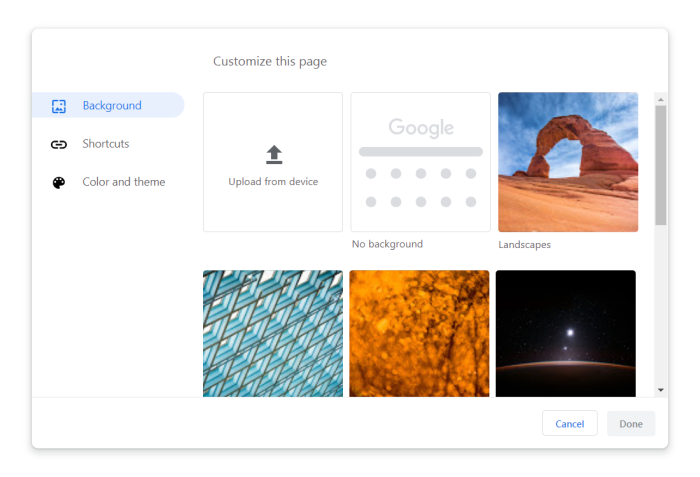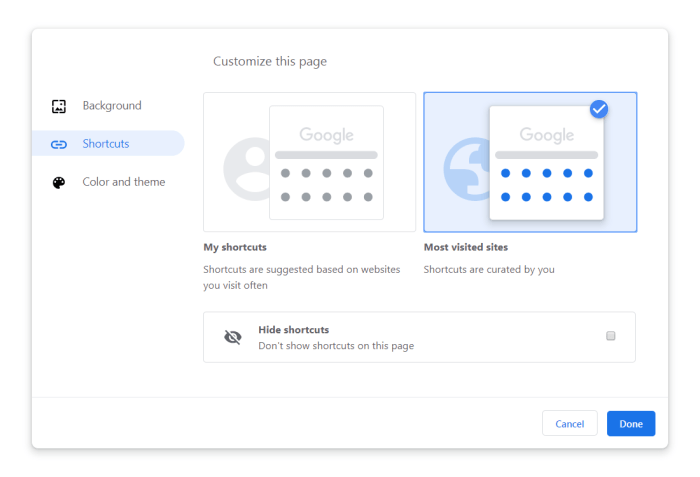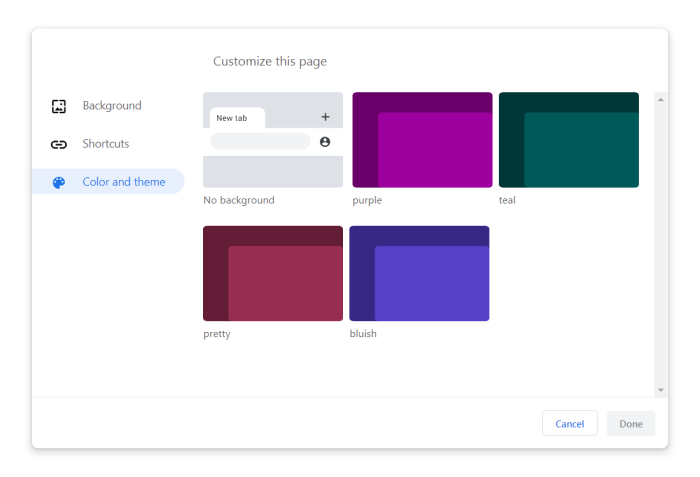Google Chrome has long offered a variety of customization options, but now they’re pushing to make it easier than ever. The latest Google Chrome Canary adds four built-in themes and some customization options for the New Tab Page.
The Chrome Web Store is home to hundreds, if not thousands, of user-created customization options for Google Chrome, but not everyone is necessarily aware that they can use a theme. Currently, themes are only briefly mentioned on the Settings page.
The latest builds of Google Chrome Canary add a pair of flags, spotted by Techdows, which make the New Tab Page more customizable and make themes more prominent.
NTP customization menu version 2
Use the second version of the NTP customization menu.
Chrome Colors menu
Show Chrome Colors menu in the NTP customization menu.
Once you’ve enabled both of these flags, clicking the “Customize” button on Google Chrome’s New Tab Page brings up a brand new menu. This menu expands on the previously available background image options to add “Shortcuts” and “Color and theme.”
Under “Shortcuts,” you get to choose how the links underneath the New Tab Page’s search bar are chosen, showing either your most visited sites or only sites you’ve personally chosen. Humorously, the descriptions for the two choices appear to be mismatched.
Beneath those options lies a third, which allows you to disable shortcuts on the New Tab Page altogether. For now though, none of these three shortcut options seem to have any effect.
Within “Color and theme” you have the option to use one of four new built-in themes for Google Chrome. Of the four themes, three of them—”purple,” “teal,” and “pretty”—look vaguely similar to themes published to the Chrome Web Store by Google themselves earlier this year. The fourth, “bluish,” seems to get its name from the tinge of purple added to the blue hue.
It’s possible that these initial themes are just placeholders for use during the development period, to be replaced by those official themes later on. The internal name for this feature, according to the Chromium bug tracker, is “Chrome Colors.” This may indicate that more complex themes, like many of those found in the Chrome Web Store may not appear here in the future.
You can enable the customization and themes flags today on Google Chrome Canary for Windows and Mac. Both flags are also available in Chrome OS Canary, but the themes menu currently seems broken on this platform. Chrome Canary is currently on version 77, so we should also see these themes arrive in Chrome Stable version 77.
Also Read on TechDomes
- Nokia’s first branded smart TV just made its debut
- Apple’s new thriller and action movie sale starts at $5, more from $1
- Chinese iPhone shipments up 6%, likely thanks to popularity of iPhone 11
- Using HomeKit Secure Video in iOS 13.2 with Logitech Circle 2 cameras
- Spotify will now make a road trip playlist for you